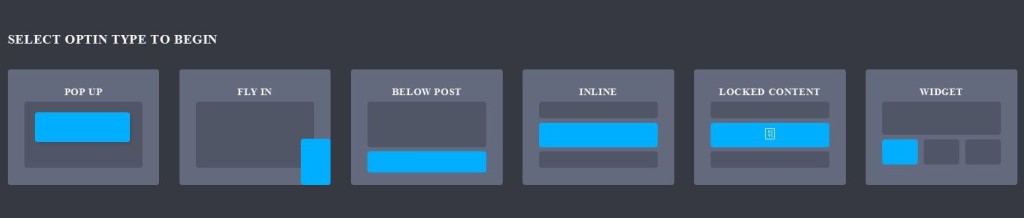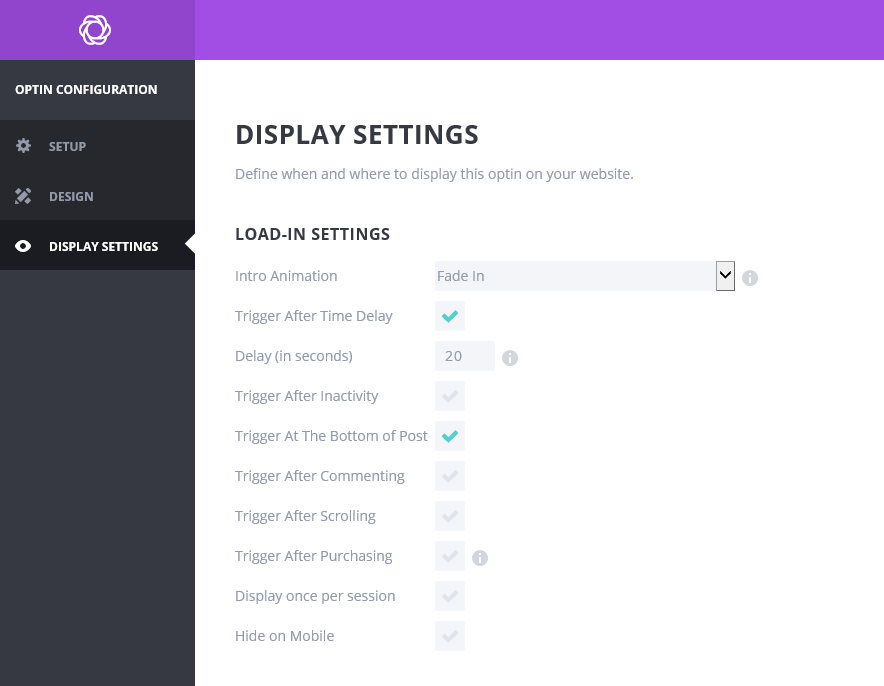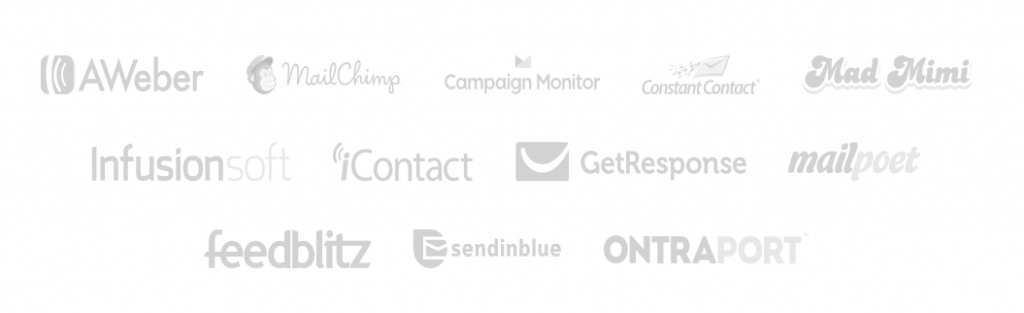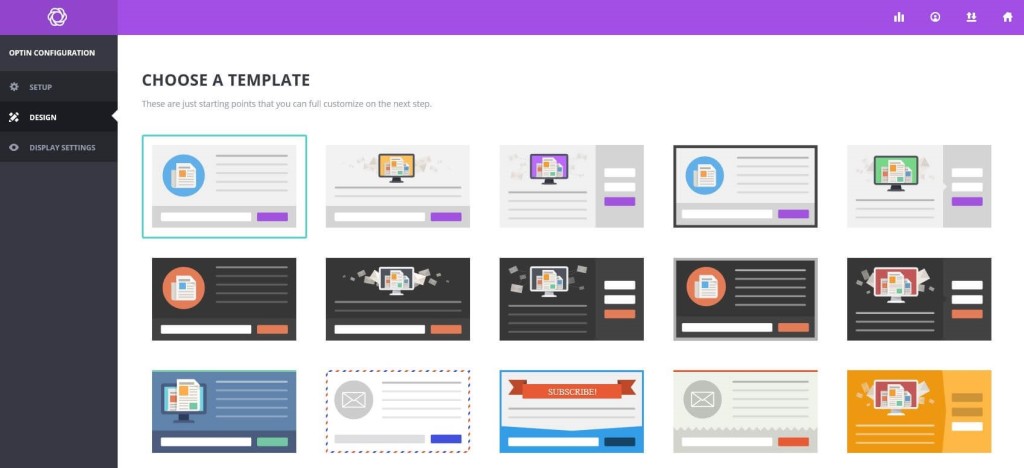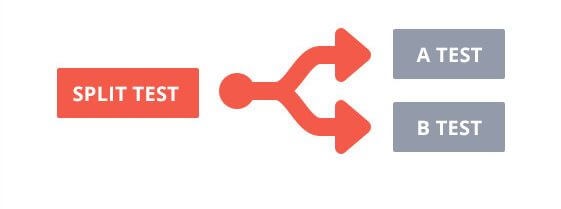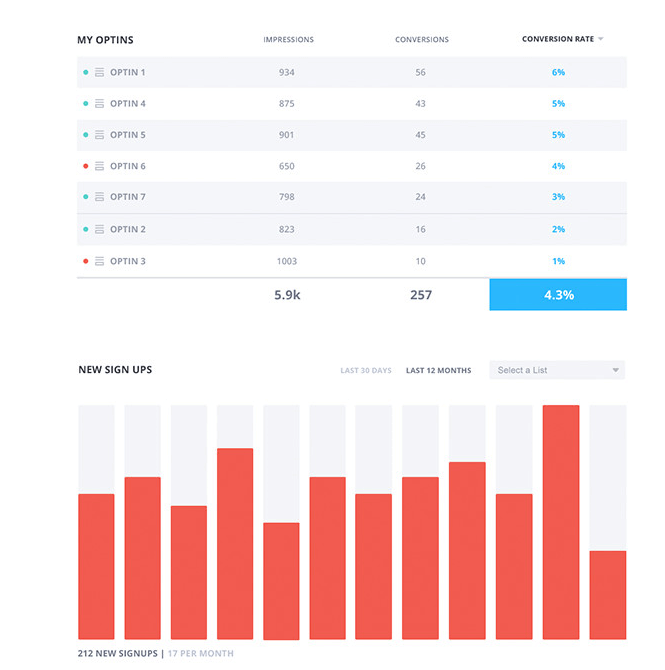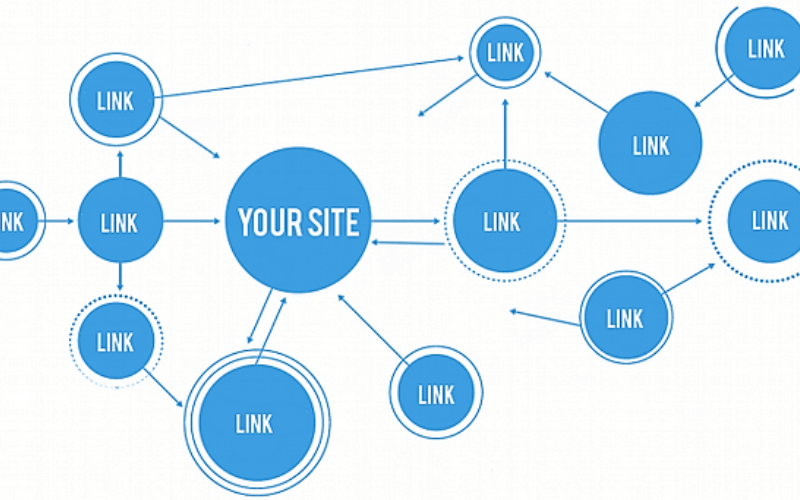Content marketing can be used to boost traffic to your website, increase sales of your products or services, and solidify you as an authority in your industry. It is for these reasons all website owners should take a genuine interest in content marketing and invest their time in a solid content marketing strategy.
The content you produce on your website must be discovered and read for it to have any impact on your acquisition or retention of customers.
Let’s take a look at what content marketing is, some popular content marketing strategies you can utilize to increase your website’s success, and the benefits any type of content marketing will offer you as a website owner.
What is Content Marketing?
Any type of marketing that involves the creation of relevant and valuable content for the purpose of educating or entertaining your customers can be considered content marketing. Unlike traditional advertising, whereby the customer is interrupted and pitched a product or service, content marketing engages the customer with freely given content. The goal is to deliver information that is important to the visitor in hopes of gaining them and retaining them as loyal customers in the future.
Did you know that 80% of people making business decisions prefer to gather a company’s information in the form of a series of articles rather than a traditional advertisement for a specific product or service?
This ongoing process of providing your customers with valuable content regarding your company and its products is the essence of content marketing and is a great way to attract and educate not only potential customers but those already loyal to your brand.
Different Forms of Content Marketing
It is understandable that the promotion of your business and what it has to offer is a must-have marketing strategy is this competitive business world. However, it is your approach that makes a difference.
There are several different types of content marketing strategies you can take advantage of, all with their own benefits. Today I will introduce 3 of the most effective tactics that you can integrate into your marketing strategy immediately: blog content, white papers, and infographics.
1. Blog Content

It is often said that every company needs a website and every website needs a blog.
Customers often try to mute, ignore, or simply run away from traditional advertisements as they interrupt and distract the customer from what they were initially doing and provide no value to them whatsoever. However, if you create content that is tailored to your customer’s needs they will become engaged in your brand and develop a loyalty to it.
Here are some key tips to writing great blog content as part of a content marketing strategy:
- Write content based on what your customers want. Do they prefer entertaining information that is light-hearted and easy to read? What about educational, more in-depth information regarding your company and its products? Do your research!
- Make the content beneficial to your customers and only promote your products occasionally. Learn from copyblogger, the multi-million dollar per year company that markets solely with their content.
- If you are going to make a sales pitch (which is ok!) provide the content first, then the pitch. Mostly writing for your customers rather than advertising for their business is guaranteed to help keep theme engaged in your products because they will feel you care about them as customers.
If you simply don’t have the time to invest in creating your own content, why not consider hiring a freelance blogger.
2. White Papers
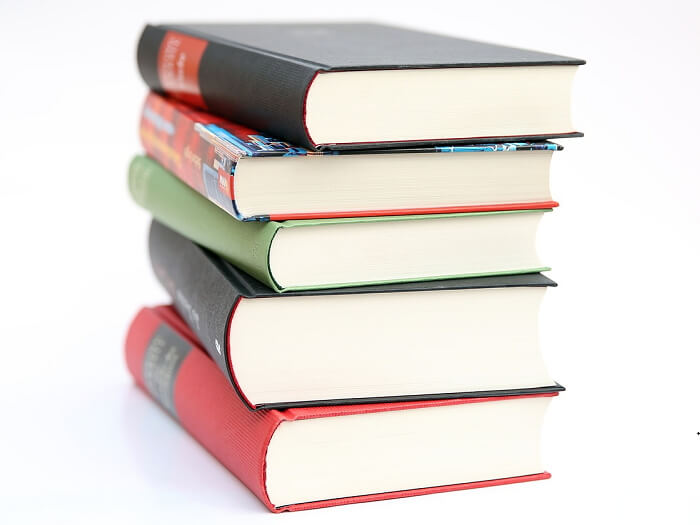
According to HubSpot, a white paper is “a persuasive, authoritative, in-depth report on a specific topic that presents a problem and provides a solution.” The goal of a white paper is to inform and persuade customers based on hard facts and evidence.
Readers expect thorough research to embody a white paper and a high-level of expertise backing the information provided. They are more serious in tone than a blog post, are heavily research-based, and rarely provide entertainment value.
Take a look at how to use a white paper as part of your content marketing strategy:
- Request a name and email address in order for a customer to have access to the white paper. This makes them great for capturing leads and building your email list so you can employ other content marketing tactics later on.
- Give the white paper away for free. Due to the academic nature of white papers, customers who may not be familiar with your brand will be more apt to accept what you say as true. This is a good way to reach new customers and persuade them to do business with you.
- Consider internal linking to your blog content to help explain complicated terms or expand on a given subject. This will encourage more traffic to your website.
- Offer a white paper to those who actively take part in your social media platforms. This will make your white paper shareable, with the potential of reaching a wider audience.
3. Infographics

By collecting data and presenting it visually, you will be able to capture the attention of customers both old and new. We live in a world full of people on-the-go who have very short attention spans and are bombarded with content at every turn. People want to browse quickly, gather information they feel is relevant to them, and swiftly move on.
Here are some ways infographics can increase your chances of content marketing success:
- Google can index infographics much like your website’s content, creating more opportunities to be found by your target audience.
- Infographics are highly shareable (think floating social media share buttons) and can be separated from your blog content to become its own entity.
- Others who enjoy your infographic may assign credit back to your website after sharing with their own audience. This helps establish you as an authority, increase your SERPs, and boost website traffic.
- With the addition of your company’s logo on the image, you can promote yourself without being too intruding.
The Benefits of Content Marketing
Delivering high-quality content, no matter the type, will always yield benefits to not only your customers but you as well. Here are just some of the ways content marketing can be beneficial:
- Content marketing provides value to your customer in many ways whereas traditional marketing simply advertises.
- Customers develop relationships with your brand and loyalty to your product due to the custom tailored content provided.
- The content provided educates customers to make more sound purchasing decisions.
- Great content is easily shared therefore reaching a wider audience.
- Consistently changing content keeps up with Google’s algorithms so you retain a high search engine result.
- Targeting a specific industry will encourage those that are interested to check you out, thus increasing your web traffic and encouraging the formation of trusting relationship.
- Brand awareness is created through customer-focused content.
- Your company will become established as an expert.
- Your website’s content will not only become useful to your customers but has the potential to be entertaining as well bringing repeat business.
Final Thoughts
Regardless of what your website needs, be it more traffic, increased sales, or establishment as an authority in a particular industry, content marketing can help.
The truth is there are many more content marketing strategies you can employ to increase the success of your website and ultimately your business. This topic has been written about extensively and can be compiled into novels.
In today’s post, the important takeaway is that content marketing should be considered an essential part of your overall marketing efforts. With more people relying on high-quality content to make purchasing decisions, if you are to keep up with the competition you must learn how to implement content marketing into your business plan.
Have you tried any of the above-mentioned content marketing strategies? What do you think is the most important content marketing strategy? I would love to hear all about it in the comments below!